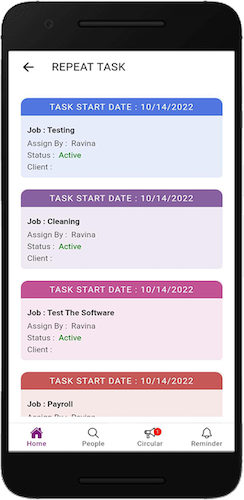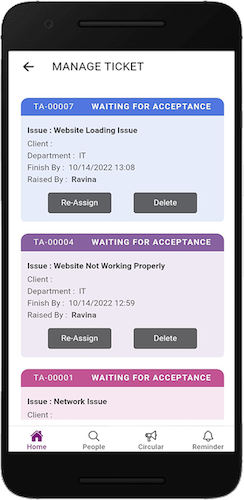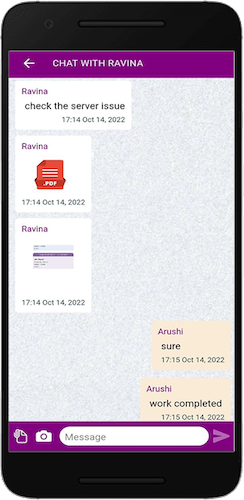Customer Helpdesk
Every organization requires complaint helpdesk feature to maintain a good reputation with customers. Communication, real-time tracking of queries through Utilx app and customer's feedback add a lot of value to your organization. Your own helpdesk app helps you to provide better service.
Task Management
Managing hundreds of tasks with different deadlines and priorities is always a difficult job for every manager. Utilx makes it simple for managers. The software keeps track of all types of task - single task or repeat task. For repeat tasks, manager sets once on the job template and it automatically appear on the job list of the assignee.
100% free for Clients
Utilx app never charges on the number of clients who are using this app. More than one person from a client can register on Utilx app and can use customer helpdesk. For security reasons, the mobile number of client must be verified by firm's admistrator.Thousands of clients of your firm can use app at free of cost.

Benefits of Non-IT Companies
-
Best Task Tracking app for NON-IT companies
Utilx app is most suitable for Manufacturing industry, Service oriented company and Sales company. It's so easy to use that anyone can learn quickly without any training. Moreover, it does not take any special installation process, user can install and made it operational within 15 minutes. -
Easy to manage Routine tasks
More than half of the jobs are routine task in any company. Utilx prepares daily task list for individual employees and also reminds them well in advance. Therefore, there is a very less chance of missing any regular job, which improves the efficiency of organization. -
Ticketing System for Single Task
Apart from repeat task, some tasks arise on priority, which needs to be assigned to some employee immediately. But tracking of such important tasks are difficult, because it could be many and all are time bounded. So Internal Ticketing System is the best way to handle such tasks. -
Helpdesk for handling Client's query
Every client put their queries using company's own helpdesk. Clients can raise query by stating issue along with photograph, document. It's easy to respond queries to the clients and improves the quality of service.
Features
Repeat Task
Same task that occurs daily, weekly, monthly or date-wise with a definite schedule, are termed as repeat task or recurring tasks. Utilx auto creates repeat task and tracks.
Single Task
There are many tasks come on priority. To accomplish those task, Utilx creates a simple workflow to raise ticket, assign or re-sassign ticket, and feedbacking on closing ticket.
Chat and Doc Share
Utilx provides a Whatsapp like chat for each task. Apart from photograph and files, user can also scan pages in pdf format and share with real-time chatting.
Auto Task Tracking
Repeat tasks are auto assigned to employees and all the tasks are tracked to notify its completion, delay. Also assignee and supervisor get notification on running late.
Auto Reminder
Day's task planner is automatically created and Utilx sends reminder to individual in advance. Auto reminder helps employees to complete task on right time.
Customer Helpdesk
All clients of accounting firm, or company are connected through utilx app. Utilx provides personalized helpdesk to each company for handling queries of their clients.
Price Plan
Free15 days Free Trial
- Task Mgmt
- Cust Helpdesk
- Admin / User: 3
- Client: No limit
Standard special offer
/company/mon
- Task Mgmt
- Cust Helpdesk
- Admin / User: 3
- Client: No limit
Add-on : User
/user/mon
- All Features
frequently asked questions
What is Utilx for Non-IT Company?
Task Management, Customer Helpdesk are the main features of Utilx for Non-IT companies. Factories, Manufacturing industries have huge man-power engagaed, where Task Management is a very useful tool to manage hundreds of task and to get real-time status update.
Sales and Service oriented companies where lots of client are to be managed, there Utilx Customer Helpdesk is very much helpful to the companies.
How can I install Utilx in my Company?
Download Utilx App from Google Play store or IOS App store and install in your mobile phone.
Please follow the steps to install Utilx in your company:
Step 1: Owner (or Director) of Company registers as "Admin" and enters details of Company.
Step 2: "Admin" adds Manager and Employee
Step 3: "Admin" / "Manager" adds mobile number of clients for verification purpose
These above three steps completes the Installation Process.
Step 4: "Manager" or "Employee" downloads and installs Utilx App in their phone and registers as per their role.
Step 5: "Client" downloads and installs Utilx App in their phone and registers as "Client".
How much time will Utilx take to install?
Downloading, Installation and Registration Process for Company takes maximum of 15 minutes.
Is the price increased if Clients is more?
There is no restriction on the number of clients. Price is not increased on more and more clients to join.
Does it require any training?
There is no specific training is required to operate Utilx. In case, any clarification is required, please refer to the "Tutorial" videos in Utilx webpage (https://utilx.in/tutorial.html)
What kind of support do I get?
Utilx support team is always ready to help you. You can make phone call, email or whatsapp on the following contact numbers:
Email: [email protected]
Phone call / Whatsapp: +91 9953 199669